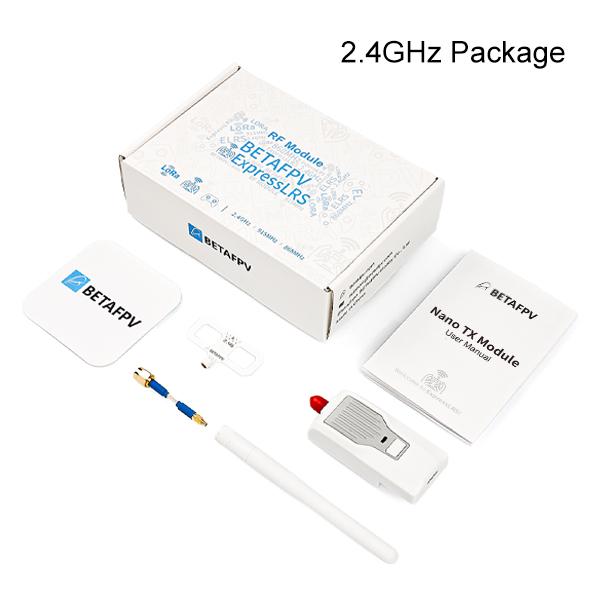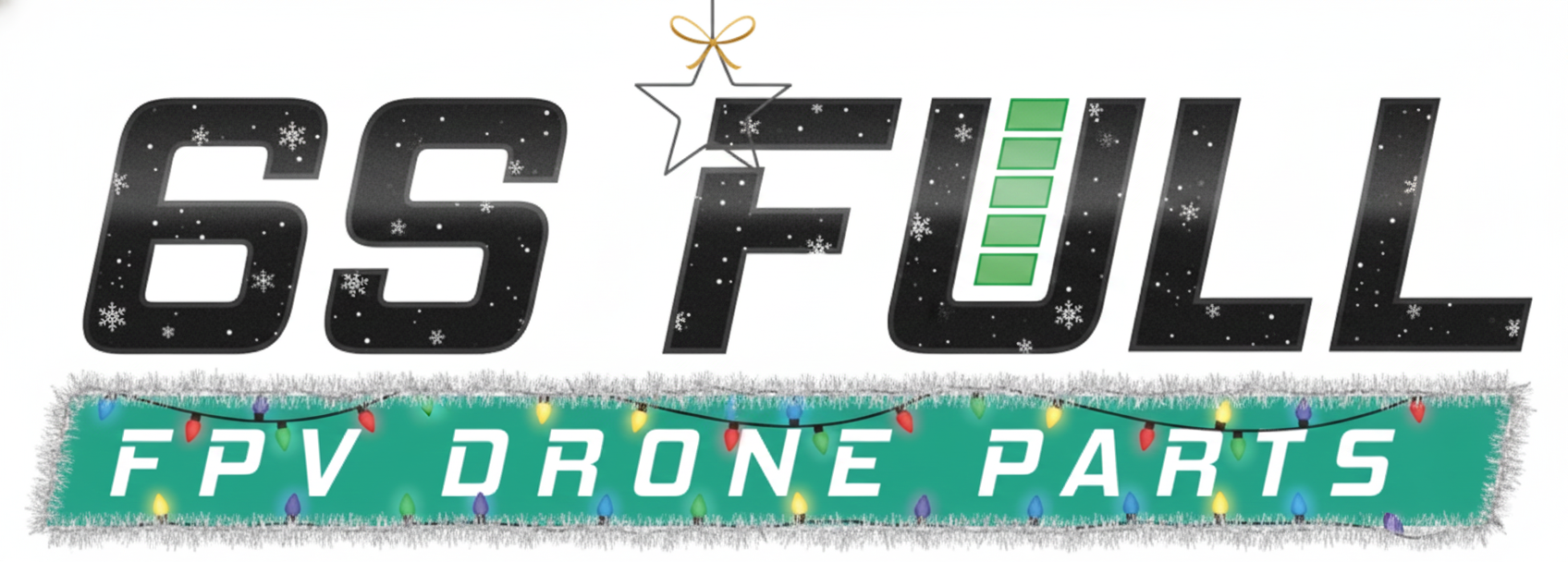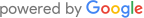ELRS Nano TX Module
Related products
Product detailed description
The BETAFPV Nano RF TX module is based on the ExpressLRS project, an open-source RC transmitter for RC applications. ExpressLRS aims to achieve the best possible link performance in both speed, latency and range. This makes ExpressLRS one of the fastest RC links available while offering long range performance.

Specifications
- Packet refresh rate: 25 Hz/50 Hz/150 Hz/250 Hz/500 Hz (2.4 GHz)
- RF output power: 100 mW/250 mW/500 mW
- Frequency bands (Nano RF Module 2.4G version): 2.4 GHz ISM
- Input Voltage: 5V ~ 12V
- USB port: Type-C.
- The BETAFPV Nano RF module is compatible with a radio transmitter that has a shaft for nano modules (AKA lite module position, e.g. Frsky Taranis X-Lite, Frsky Taranis X9D Lite, TBS Tango 2).
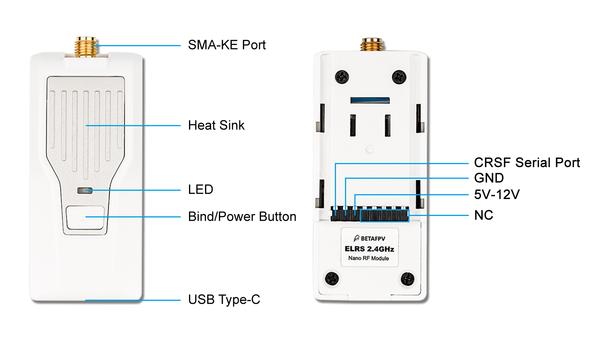
Note :Connect the antenna before turning on. Otherwise, the Nano TX module will be permanently damaged!

ExpressLRS is an open-source RC link for RC applications. Anyone could find this project on Github or join the discussion in the Facebook group.
ExpressLRS is based on Semtech Lora SX127x or SX1280 hardware for RX and TX. its goal is to achieve the best possible link performance in both speed, latency and range. At 2.4 GHz, 500 Hz is currently supported with a custom OpenTX build. This makes ExpressLRS one of the fastest RC links available while offering long distance performance.
Basic Setup:
ExpressLRS uses the Crossfire serial protocol (AKA CRSF protocol) to communicate between the radio transmitter and the Nano TX module. So make sure your radio transmitter supports the CRSF serial protocol. We use the OpenTX radio transmitter to demonstrate how to set up the CRSF protocol and the LUA script. To set this up, enter the model settings in the OpenTX system and turn off "Internal RF" on the "MODEL SETUP" tab. Next, enable "External RF" and select "CRSF" as the protocol.
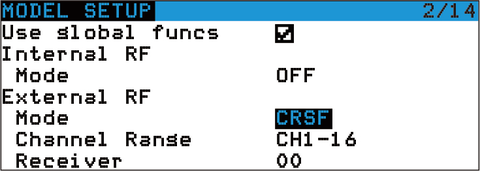
ExpressLRS uses the OpenTX LUA script to control the TX module, such as telemetry or setup. Using the LUA script, pilots could check and set some configurations of the Nano RF TX module. Save the ELRS.lua script files to the radio's SD card in the Scripts/Tools folder;
Long press the "SYS" button (for RadioMaster T16 or similar radios) or the "Menu" button (for Frsky Taranis X9D or similar radios) to access the Tools menu, where you will find the ELRS script ready to run with a single click;
The image below shows that the LUA script has been successfully run
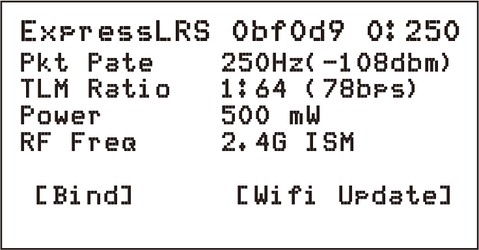
The package contains:
- 1 * BETAFPV ELRS Nano TX module
- 1 * BETAFPV Moxon antenna
- 1 * Nano TX module user manual